Still remember about U-10 from I-river? for you who want to have game/appilcation on your machine, you can have it here :
www.mobile.chatebot.com
http://www.gadgetkorea.com/ (go to U10 Contents forum)
hope can help!
28 March 2006
25 March 2006
Flash Player 6 and Flash Lite 2
This is Hayden Porter posted on Flash Lite Mailing List about the difference between Flash Player 6 and Flash Lite 2 :
Flash 6 is essentially a AS1 platform, though I think you can use
certain AS2 syntax conventions if you want to make your code
compatible between Flash 6 and FlashLite 2.
Flash 6 does not support classes added in Flash 7 such as
MovieClipLoader class, which is also available in FlashLite 2. So
compare the classes between the two platforms for compatibility.
Flash 6 does support system.cababilities object for checking network
connection, battery level and some other features, but this would be
more limited than Flash Lite 2.
Flash 6 does not support any of the fscommand2() functions available
to Flash Lite.
Flash 6 does not support device audio, and instead relies upon built
in sound, not sure if this is implemented in 7710. There is not
likely any FLV video support in Flash 6 mobile devices.
Flash 6 mobile does support xml.sockets (atleast on PPC). This is not
supported in Flash Lite 2.
You might ask more about the 7710 player in the Flash handhelds forum
at macromedia.com. There have been other people asking about this
device in the past, though it seems hard to get information about it.
Also you should download the Pocket PC CDK to know how Flash 6 for
mobile compares to desktop.
Unfortunately, there is no CDK for this device. I wish Adobe would do
a better job at releasing CDKs for devices currently on the market.
Nokia also has the Nokia Internet Tablet with Flash 6, but there is no
CDK for this either.
Content developers cant really make stuff without the CDK and
licensees may not see value of licensing Flash if there is no one
making content, because there is no CDK.
Notes : Flash Lite and Flash 6 are different in that flashlite has built in phone
specific functionalities that are acheaved through fscommand2.
Flashlite is built to take advantage of the phones small memory and cpu capabilities.
Flash 6 cant run on a mobile phone.
Flash 6 is essentially a AS1 platform, though I think you can use
certain AS2 syntax conventions if you want to make your code
compatible between Flash 6 and FlashLite 2.
Flash 6 does not support classes added in Flash 7 such as
MovieClipLoader class, which is also available in FlashLite 2. So
compare the classes between the two platforms for compatibility.
Flash 6 does support system.cababilities object for checking network
connection, battery level and some other features, but this would be
more limited than Flash Lite 2.
Flash 6 does not support any of the fscommand2() functions available
to Flash Lite.
Flash 6 does not support device audio, and instead relies upon built
in sound, not sure if this is implemented in 7710. There is not
likely any FLV video support in Flash 6 mobile devices.
Flash 6 mobile does support xml.sockets (atleast on PPC). This is not
supported in Flash Lite 2.
You might ask more about the 7710 player in the Flash handhelds forum
at macromedia.com. There have been other people asking about this
device in the past, though it seems hard to get information about it.
Also you should download the Pocket PC CDK to know how Flash 6 for
mobile compares to desktop.
Unfortunately, there is no CDK for this device. I wish Adobe would do
a better job at releasing CDKs for devices currently on the market.
Nokia also has the Nokia Internet Tablet with Flash 6, but there is no
CDK for this either.
Content developers cant really make stuff without the CDK and
licensees may not see value of licensing Flash if there is no one
making content, because there is no CDK.
Notes : Flash Lite and Flash 6 are different in that flashlite has built in phone
specific functionalities that are acheaved through fscommand2.
Flashlite is built to take advantage of the phones small memory and cpu capabilities.
Flash 6 cant run on a mobile phone.
20 March 2006
Web :Most Popular Mobile Platform Development
i heard lots of wikipedia, but i havent try it one.but today i found interesting article about mobile platform.yes,,,its about flashlite, one of them.
This page summarizes the known differences between the most popular mobile platform development options for handheld devices such as a PDA or mobile phones.
Its about Symbian, J2ME,Python, .net Compact,BREW.
It said, flash lite are ideal for Graphics-heavy options, well, you can find out more here.
This page summarizes the known differences between the most popular mobile platform development options for handheld devices such as a PDA or mobile phones.
Its about Symbian, J2ME,Python, .net Compact,BREW.
It said, flash lite are ideal for Graphics-heavy options, well, you can find out more here.
14 March 2006
Optimization Tips and Tricks for Flash Lite 2
Great tips from Jonathan Duran, Macromedia Developer Support Manager for Mobile and Devices, to optimize file for Flash Lite 2.
Monitoring and Managing Memory on the Device
Monitoring and Managing Memory on the Device
- Use size reports to manage SWF file size
- FSCommand2(“GetTotalPlayerMemory”)
- FSCommand2(“GetFreePlayerMemory”)
Optimizing Assets
- Avoid complex vectors with too many curves and points.
- Attempt to use primitive vectors including circles, squares, and lines.
- Experiment converting vectors to JPEGs and test how this affects performance.
- Wherever possible use JPEGs optimized for smaller file size in an external editor such as Photoshop or Fireworks and save for the appropriate bit depth.
- Use PNGs if bitmap transparency is required and cannot be faked by using masked JPEGs or JPEGs merged with the background.
- When using transparent PNGs insure that they do not overlap (including the transparent areas). Rendering transparency through another transparency will exponentially burden the processor.
- Experiment converting JPEGs to vectors (via Trace Bitmap command in Flash) and test how this affects performance.
On Framerates
- Most supported handsets will playback Flash at 12-15 frames per second(fps)
- Low-end = 6-12 fps
- Average = 12-15 fps
- High-end = 15+ fps
- During development limit the framerate to resemble playback speed on target handset to test responsiveness and speed of animation in low fps situations
- Set the framerate to at least 20 fps when publishing final file to avoid artificially limiting performance should the handset be capable of higher framerate
Animation Performance
- Transparency and gradients are processor intensive tasks and should be used sparingly. Experiment with faking transparency using JPEGs, masks, and gradients.
- Adjusting the render quality
- You can control this during playback to improve performance
- fscommand2("SetQuality", "low");
- fscommand2("SetQuality", "high");
- It is important to remember that with a typical mobile UI, without a stylus, the user’s eye can usually only follow one thing at a time.
- Make the area of focus well designed and animated, then reduce animation and effects in other areas of the screen.
- Pause passive background animation (i.e. subtle background effects) during transitions.
- Content performance will be directly affected by percentage of the screen being updated simultaneously. Avoid designs that rely on frequent full-screen refreshes.
- Avoid tweening too many items simultaneously. Reduce the number of tweens and/or sequence animation so that one begins when another ends.
- Test adding/removing animated elements to weigh their impact on performance.
- Use easing wisely. On slower hardware it can create an “appearance” of lag.
Code Performance
- Timeline
- Use frame-based loops sparingly
- Stop frame-based loops as soon as they are not needed
- Where possible, distribute complex blocks of code across more than one frame
- ActionScript
- Use scripted animation sparingly
- Avoid array emulation
- Avoid doing string manipulation
- Scripts with hundreds of lines of code will be just as processor intensive as timelines with hundred of frames of tweens
- Evaluate content to determine whether animation/interaction can be easily achieved with the timeline, or simplified and made modular using ActionScript
- Use frame calls to make ActionScript calls only as needed and avoid too many looping “if” statement movie clips that do not terminate
06 March 2006
Web : Marco's New Activity
 Today on Marco's page, i found his new activity.He started to have interview with some experienced designer. This time, Juri Prates is one of his target.Its about his experience on mobile game designing at MicroForum International company.
Today on Marco's page, i found his new activity.He started to have interview with some experienced designer. This time, Juri Prates is one of his target.Its about his experience on mobile game designing at MicroForum International company.You can see his works from these urls :
Kurai Portfolio Web Site
Invisible Man - Mobile Game - Screenshots
Calling Yuki - Mobile Game - Screenshots
Timeline Battlecruiser - Mobile Game - Screenshots
College basketball - Mobile Game
for details interview, you can check here.
Coding : noScale
One thing if you used to worked with Emulator, you can test your application to many handset available on Flash 8 Mobile Emulator.Its equiped with different device profiles. Most Nokia have 176 * 208 (3230,6260,6620,6630,6670,6680 etc), but Nokia N-90 has 352 * 416.So it will be a problem if we like to test out on N-90.It will be scalling up and looking bad.
So if you want to support both device we'll have to use
Stage.scaleMode = "noScale"
or you can trace it size with
trace ( _root._xscale);
trace ( _root._yscale);
trace (Stage.width);
trace (Stage.height);
and you can set the display location by Stage.align = "TL", it will moves the swf to the top left corner.
Stclaus1 post on FLash Lite grups with his opinion ; "The second solution is to leave stage as is (Stage.scaleMode = showAll) with no content change. But there is problem of the final
output which will be displayed on N90 handset and its distortion.
I am using only dynamic textfield and device font."
While Richard give a simple and powerfull FLA file to test this issues. You can download here.
So if you want to support both device we'll have to use
Stage.scaleMode = "noScale"
or you can trace it size with
trace ( _root._xscale);
trace ( _root._yscale);
trace (Stage.width);
trace (Stage.height);
and you can set the display location by Stage.align = "TL", it will moves the swf to the top left corner.
Stclaus1 post on FLash Lite grups with his opinion ; "The second solution is to leave stage as is (Stage.scaleMode = showAll) with no content change. But there is problem of the final
output which will be displayed on N90 handset and its distortion.
I am using only dynamic textfield and device font."
While Richard give a simple and powerfull FLA file to test this issues. You can download here.
Handset :Adjust Memory Usage on Device Emulator
When we develop application to Flash Lite 1.x, we should consider the file size of it.Emulator would do his job to give us warning when we forgot about this.It just like when we design website on 90's :D
But Flash Lite 2.0 now become more potential to create bigger application or game.With Flash 8 we can adjust adjust memory usage on device emulator.Just go to ;
C:\Documents and Settings\[username]\Local Settings\Application Data\Macromedia\Flash 8\en\Configuration\Mobile\Devices
We can tweak the config of XML file.For example Nokia 6680 is set to 1024 (1 Mega),so you can pumped it up to 2 Mega.And your application would work great both in Emulator and Phone.
But Flash Lite 2.0 now become more potential to create bigger application or game.With Flash 8 we can adjust adjust memory usage on device emulator.Just go to ;
C:\Documents and Settings\[username]\Local Settings\Application Data\Macromedia\Flash 8\en\Configuration\Mobile\Devices
We can tweak the config of XML file.For example Nokia 6680 is set to 1024 (1 Mega),so you can pumped it up to 2 Mega.And your application would work great both in Emulator and Phone.
02 March 2006
Embedding Flash Lite in Mobile Pages
For some reason, my friend trying to publish our swf file to mini wap site.And it take XHTML tags to apply it.Well, im not kind of familiar for coding with wap site.
So i go through googgle to find help.It took me to Richard page.Nice tips of using Dreamweaver 8 to embedded flash file to specific type. It have capability to set page into XHTML mobile1.0.
And here are the tag ;
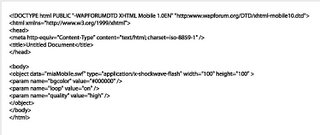 Richard say : that this doesn't work on all phones, only phones with the Flash player integrated as the plug-in, such as most Japanese i-mode handsets and according to the Nokia emulator at least, the new wave of Series 60 (ed 3) phones soon to be released. On our developer installs this still prompts us to click the Flash movie to open it.
Richard say : that this doesn't work on all phones, only phones with the Flash player integrated as the plug-in, such as most Japanese i-mode handsets and according to the Nokia emulator at least, the new wave of Series 60 (ed 3) phones soon to be released. On our developer installs this still prompts us to click the Flash movie to open it.
So i go through googgle to find help.It took me to Richard page.Nice tips of using Dreamweaver 8 to embedded flash file to specific type. It have capability to set page into XHTML mobile1.0.
And here are the tag ;
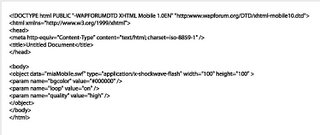 Richard say : that this doesn't work on all phones, only phones with the Flash player integrated as the plug-in, such as most Japanese i-mode handsets and according to the Nokia emulator at least, the new wave of Series 60 (ed 3) phones soon to be released. On our developer installs this still prompts us to click the Flash movie to open it.
Richard say : that this doesn't work on all phones, only phones with the Flash player integrated as the plug-in, such as most Japanese i-mode handsets and according to the Nokia emulator at least, the new wave of Series 60 (ed 3) phones soon to be released. On our developer installs this still prompts us to click the Flash movie to open it.
01 March 2006
Application : Styleable LineChart Component for FlashLite 2.0
 Peter Baird, a user experience consultant from Adobe created a line chart class that can be used in your Flash Lite 2.0 app.
Peter Baird, a user experience consultant from Adobe created a line chart class that can be used in your Flash Lite 2.0 app.Simply import the class, instantiate it, and assign an array of data to it, and ta-da, you’ve got a line chart in your app.
A chart can be added to your FlashLite app with just a little code, as shown, where "myData" as an array of numbers of any length:
import com.adobe.charts.lineChart;
var myLineChart:lineChart = new lineChart();
myLineChart.chartData = myData;
myLineChart.drawChart();
including a sample fla that uses the class, and shows all the available style properties that can be customized.Click here to download the .as class, along with a sample .fla
Subscribe to:
Comments (Atom)
PPL IAIN Syekh Nurjati Cirebon
Jika ditanya apa yang kau suka dari kehadiran mereka? Mereka punya jawabannya : semangat yang tinggi dengan keingintahuan yang tipikal mahas...

-
Jika ditanya apa yang kau suka dari kehadiran mereka? Mereka punya jawabannya : semangat yang tinggi dengan keingintahuan yang tipikal mahas...
-
Istriku berteriak kegiarangan di Whatsapp. Jumat itu, sedari pagi seperti yang ia janjikan, ia bergegas menuju ke kantor pos di Sarijadi. ...
-
Ini adalah gambar permunculan ID-Card yang sedianya akan digunakan di lingkungan Pondok Pesantren Bayt al-Qur'an Pondok Cabe Tangerang. ...


